Install
Download Pasonemu Free and run the installer.
When upgrading, please close the Pasonemu before doing so.
When you get the following message, click "More Info".
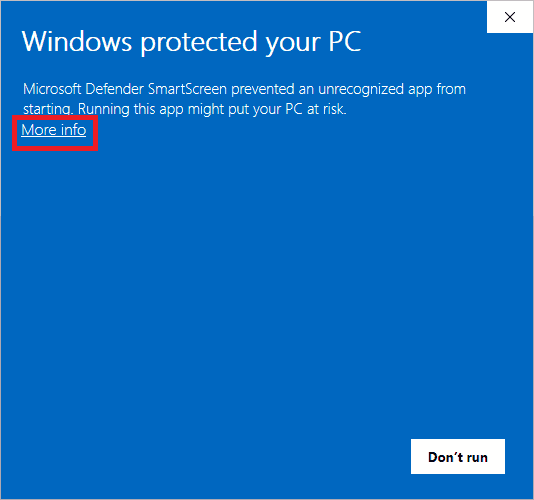
Click "Run anyway".
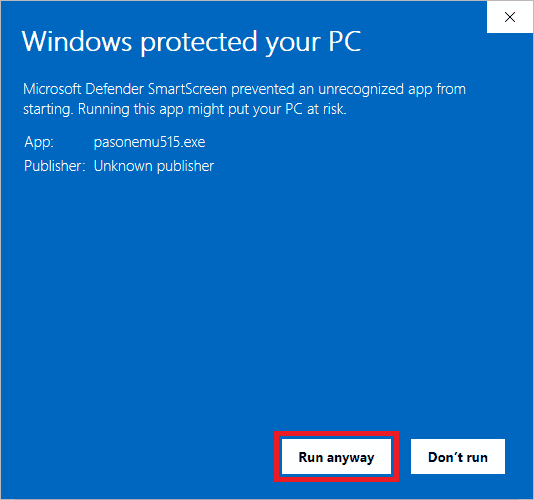
Click "Yes" when you get the following message.
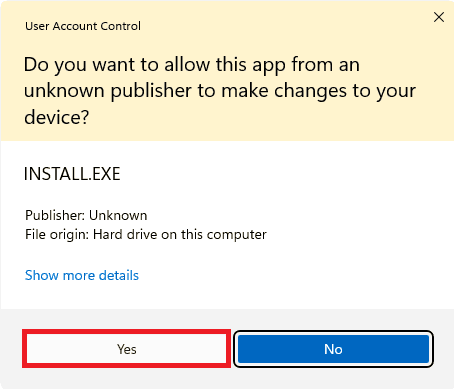
Select a language.

Read the instruction manual and click "Next".
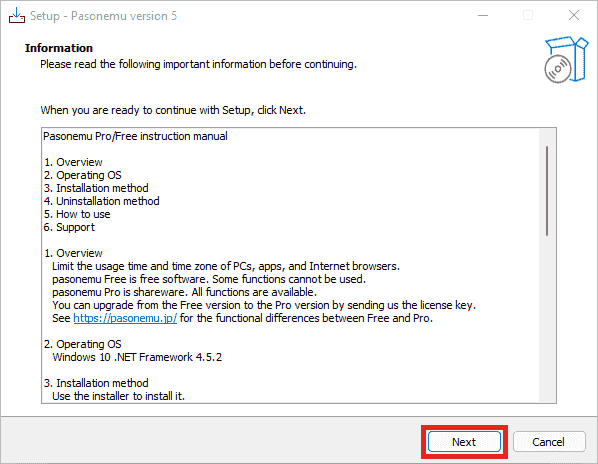
Specify the installation location. Normally, you can leave it as the default and do not need to change it. Click "Next".
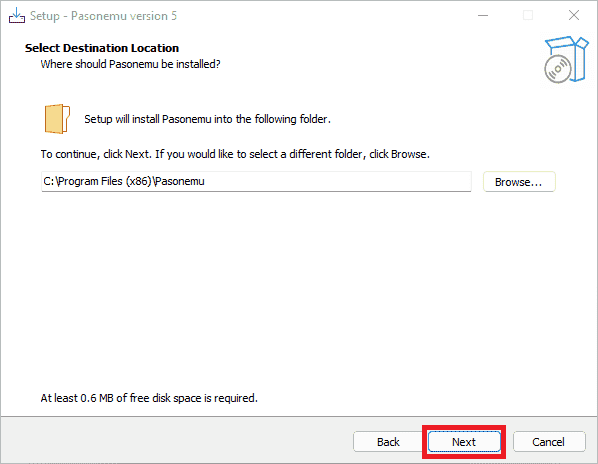
The installation is complete. Click "Finish". If "Run Pasonemu" is enabled, Pasonemu will be executed. Specify the installation location. Normally, you can leave it as the default and do not need to change it. Click "Next".
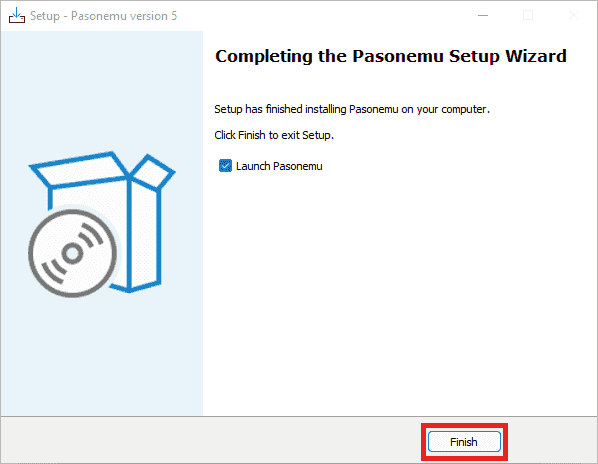
If the following error occurs, please close the Pasonemu that is running and try again. If the following error occurs, quit the Pasonemu that is running and try again. Also quit the Pasonemu that is running under another account.

.NET Framework 4.5.2 or higher is required to run Pasonemu.