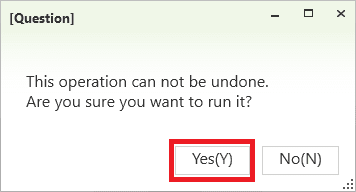Uninstall
Delete the configuration file of Pasonemu. Perform the following steps for each account that uses Pasonemu.
When the resetting process is complete for all accounts, you can finally delete the entire Pasonemu folder to complete the uninstallation. Delete the configuration file of Pasonemu. Perform the following steps for each account that uses Pasonemu.
From the Restrictions Settings screen, click "Other" in the upper right corner of the screen.
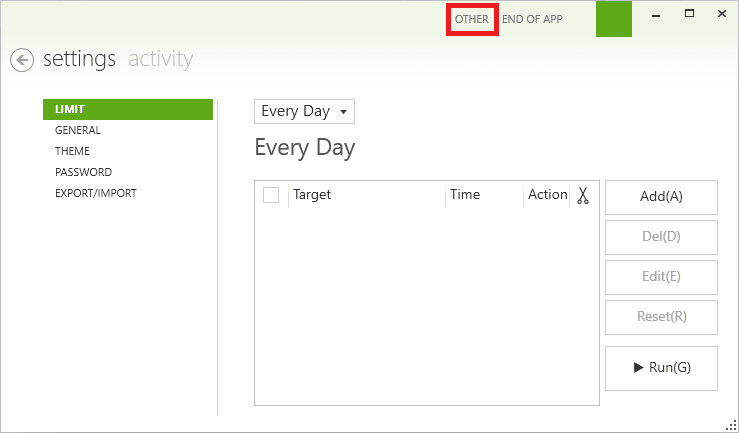
Click "Reset" from the menu, and then click the "Reset" button.

Make a final confirmation and click on it.
By default, Pasonemu is installed in C:\Program Files (x86)\Pasonemu, delete the entire Pasonemu folder. Make a final confirmation and click on it.